Task Scheduler
The task scheduler allows multiple tasks to be configured and scheduled. Currently, ADC backups can be scheduled. Other tasks including software updates are coming soon. Backups are securely stored in the Portal and can be easily viewed and either restored, downloaded or deleted.
To add a new schedule:
-
Click LOADBALANCER | PORTAL in the main menu bar to view the Dashboard.
-
In the Scheduler panel:
-
If this is the first schedule to be added, click Create a schedule.
-
If schedules already exist, click View my Schedules.
-
Click the Add Schedule button.
-
-
-
The Create Schedule form will be displayed:
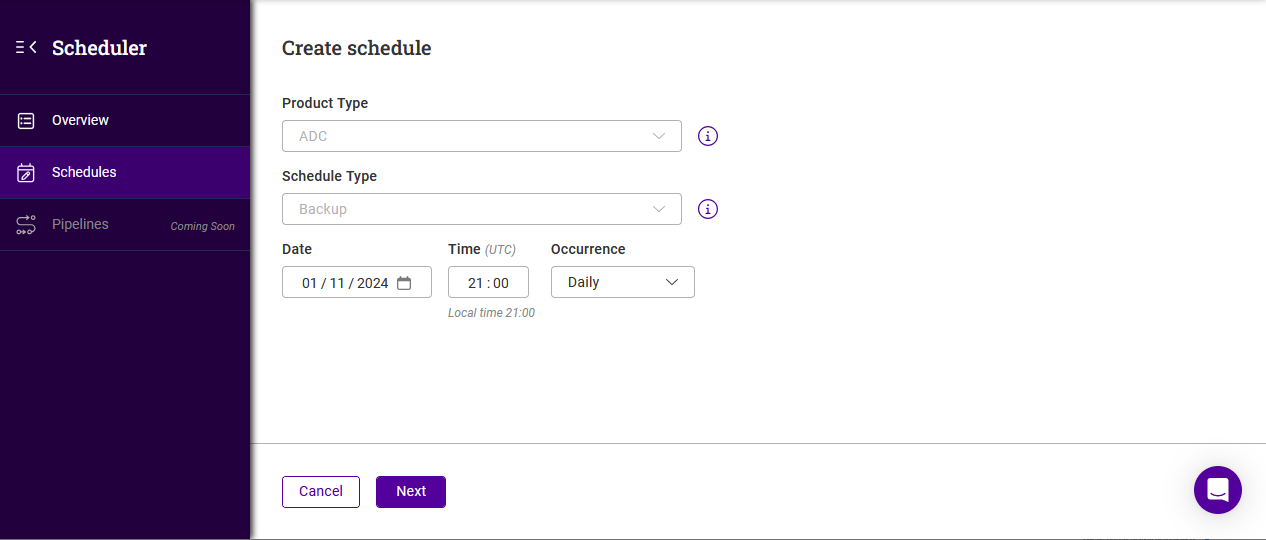
-
Specify the required Date, Time and Occurrence.
-
Click Next.
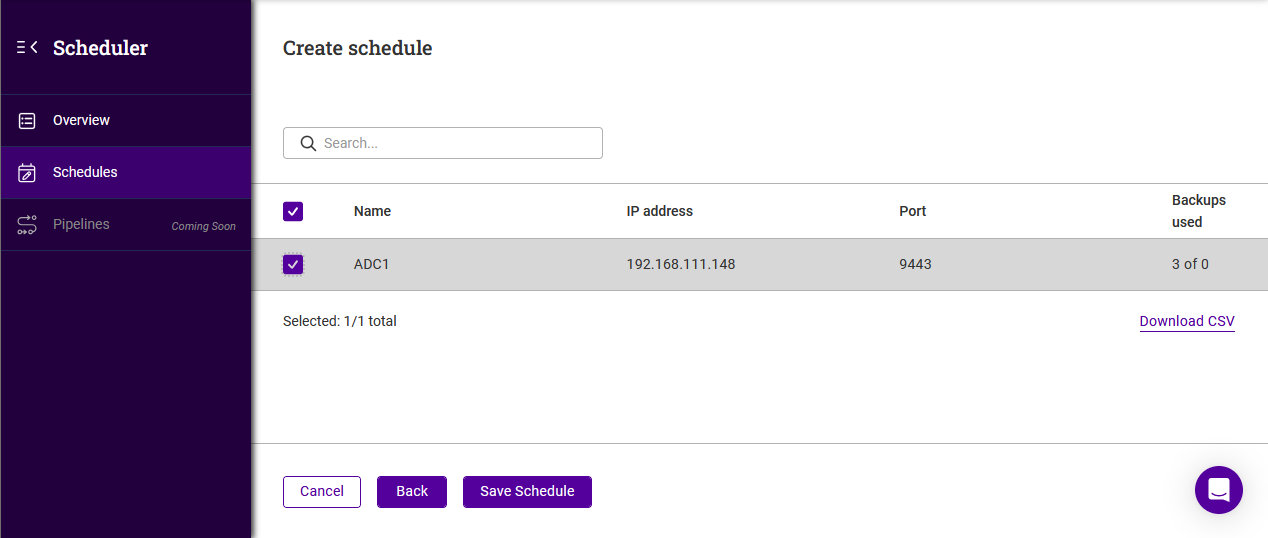
-
Using the checkboxes, specify which ADC(s) the schedule should apply to.
-
Click Save Schedule, the new schedule will appear in the Schedules list.
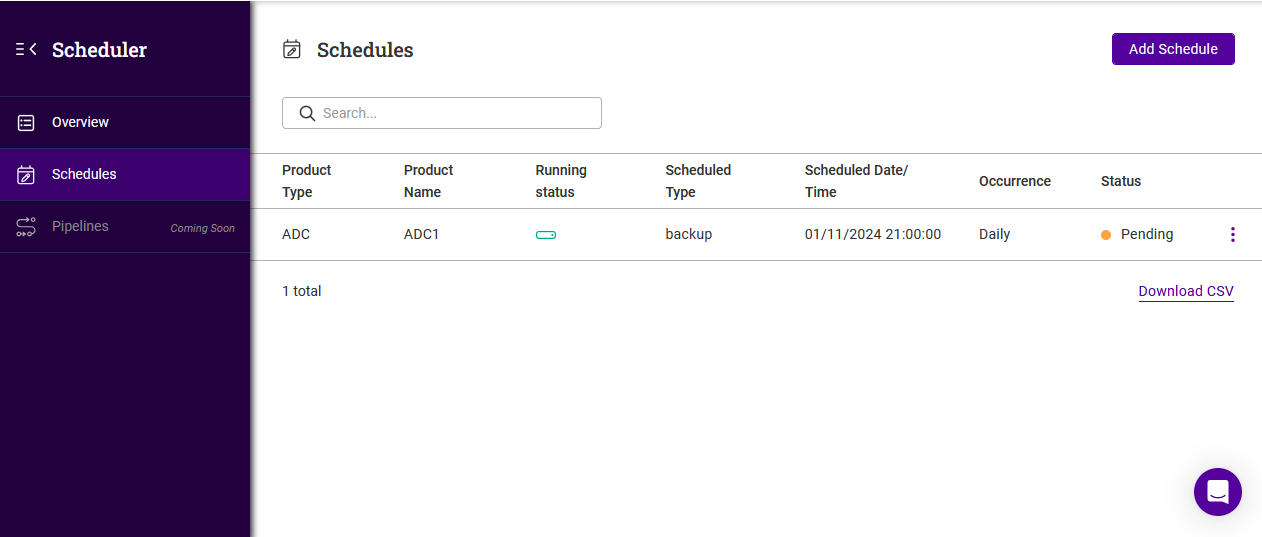
To delete a schedule:
-
Click the three dots menu next to the schedule to be deleted.
-
Click Delete Schedule, then click Confirm to delete the schedule.